WordPress is one of the most popular content management systems (CMS) in the world, powering over 60 million websites. While it is user-friendly and feature-rich, WordPress can also be vulnerable to security threats if not properly configured. In this article, we’ll provide you with some tips for improving the security of your WordPress website.
Table of Contents
1. Keep your WordPress version, themes, and plugins up to date
Outdated software is one of the most common ways that hackers gain access to WordPress websites. By keeping your WordPress installation, themes, and plugins up to date, you can ensure that you have the latest security patches and features. To update your WordPress installation, simply log in to your dashboard and click on the “Updates” option in the menu. From there, you can update your WordPress version, themes, and plugins with a few clicks.
2. Use a strong, unique password
Your password is the first line of defense against hackers. Make sure to use a strong, unique password that is at least 12 characters long and includes a combination of letters, numbers, and special characters. Avoid using common words or phrases, and never reuse passwords across multiple accounts. You can use a password manager like LastPass or 1Password to help generate and store strong, unique passwords for you.
3. Enable two-factor authentication
Two-factor authentication (2FA) adds an extra layer of security to your login process by requiring you to provide a second form of authentication in addition to your password. This could be a code sent to your phone or an app on your phone that generates a code. To enable 2FA in WordPress, you can use a plugin like Google Authenticator or Authy.
4. Use a security plugin
There are many security plugins available for WordPress that can help protect your website from various types of attacks. Some popular options include Wordfence, Sucuri, and iThemes Security. These plugins can help block malicious traffic, scan your website for malware, and alert you to potential security issues.
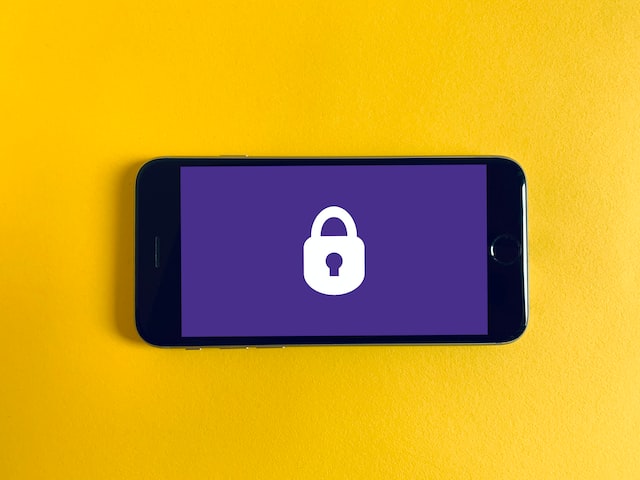
5. Harden your wp-config.php file
The wp-config.php file contains important information about your WordPress installation, including your database connection details. You can add security measures to this file to help protect it from unauthorized access. For example, you can add code that prevents your wp-config.php file from being accessed directly, or you can use a .htaccess file to block access to it.
6. Limit login attempts
Hackers often use brute force attacks to try and guess your login credentials. You can limit the number of login attempts allowed to help prevent these types of attacks. This can be done through a plugin or by adding code to your functions.php file.
7. Use SSL/HTTPS
SSL (Secure Sockets Layer) is a security protocol that encrypts the data transmitted between your website and your visitors’ web browsers. This helps protect sensitive information, such as login credentials and payment details, from being intercepted by third parties. You can purchase an SSL certificate and install it on your website to enable HTTPS. Many hosting providers offer free SSL certificates, or you can purchase one from a provider like GoDaddy or DigiCert.
8. Regularly scan for malware
Malware is malicious software that can harm your website or steal sensitive information. It’s important to regularly scan your website for malware and remove any that is found. You can use a security plugin or a service like Sucuri to do this.
If you are interested in finding more out about security scans, my friend Rafal has written a great article about Security Ninja over at WP-Doin which you should check out. You can read more about Security Ninja here.
9. Back up your website
Regularly backing up your website is important in case something goes wrong and you need to restore.
Conclusion
In conclusion, keeping your WordPress website secure is crucial for the safety of your site and your users. By following the tips outlined in this article, you can significantly reduce the risk of security threats and protect your website from attacks. However, if you are not comfortable implementing these security measures on your own, you can always seek the assistance of a WordPress developer from a reputable company such as Codeable . These professionals have the expertise and experience to help you secure your website and keep it running smoothly. Overall, by taking the necessary precautions, you can ensure that your WordPress website is safe and secure for you and your users.
Hey! Guess What?
I’m on Codeable too. You can hire me directly from THIS LINK.
Codeable is great. It only has the top 2% of expert WordPress devs, and with an incredily rigorous applcation process it only has room for the best. The best experts, for the best results!
Post your job for free, and only go ahead if you’re happy 🙂









